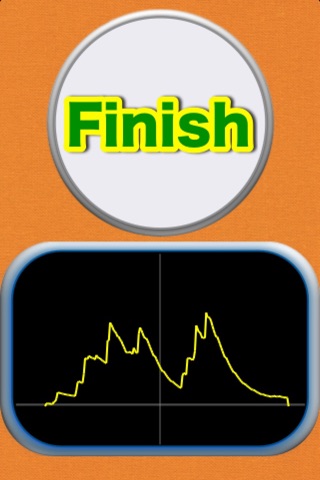SoundPicker app for iPhone and iPad
Developer: hiroshi tanuma
First release : 14 Nov 2012
App size: 2.24 Mb
SoundPickerで新たな音の世界を体験しよう!
身の回りにある音やあなたの声を録音し、スピードやピッチを変更してみましょう。
新しい音の世界が広がります!
あなたもSoundPickerで新たな音の世界を体験してみませんか!
■特徴
・録音時間は約4秒です。
・操作画面左上の丸いボタンで録音開始です。
録音はカウントダウン画面で開始されます。
カウントダウン画面で、3→2→1→Recと表示され録音が開始します。
約4秒後に自動的に終了します。
録音している音は、サウンドレベルがリアルな波形で表示されます。
・録音した音を、自動的にトリミング可能です。
短い音でも必要な音をピックアップ可能です。効果音を作成するにはとっても便利ですね。
・スピードやピッチはマニュアルで変更可能です。
あなたの希望するスピードやピッチを設定できます。
スピードやピッチを組み合わせることによって、たくさんの新しい音の世界が広がります。
・スピードやピッチを変更した音はE-Mailで送付可能です。
スピードやピッチを変更した音をE-Mailでシェアしよう!
・オリジナルな音は、操作画面右上のプラス印のボタンで再生可能です。
注1)トリミングした音は、オリジナルな音に上書きされます。
注2)このアプリは、Dirac technologyを利用しています。
=========================================
Lets experience the world of a new sound in SoundPicker!
Record a sound in the appearance and your voice and will change speed and pitch.
The world of a new sound spreads out!
Do not you experience the world of a new sound in SoundPicker?
■ Feature
・ It is approximately four seconds at recording time.
・ It is a recording start with an operation screen left upper round button.
The recording is started with a countdown screen.
With a countdown screen, it is displayed with "3 → 2→ 1 → Rec", and recording
starts.
It is finished automatically approximately four seconds later.
The sound recording is displayed in the wave pattern that a sound level is real.
・ You can trim the sound that you recorded automatically.
Even a short sound can pick up a necessary sound. It is convenient even if you
take it to make sound effects.
・ Speed and pitch are modifiable with a manual.
You can set speed and the pitch that you hope for.
The world of many new sounds spreads out by putting speed and pitch together.
・ You can send the sound that changed speed and pitch in E-Mail.
Lets share the sound that changed speed and pitch in E-Mail !
・ The original sound can play with the button of the plus mark of the operation screen upper right.
Note1)As for the sound that I trimmed, it is overwritten an original sound note 1.
Note2)This application uses DiracLE of Dirac technology.